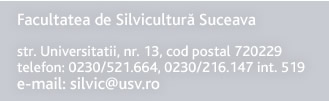|
Cercetare
>SOFTWARE
Aceasta sectiune gazduieste o parte din programele create de cadrele didactice ale facultatii. Programele sunt gratuite si pot fi folosite in scop educational fara alte restrictii.
 BIODIV (download - version 1.5) BIODIV (download - version 1.5)
How to cite:
Palaghianu, C. (2014). A tool for computing diversity and consideration on differences between diversity indices. Journal of Landscape Management, 5 (2), 78-82
The software calculates in a very simple way the main diversity as indicate in the research paper: Shanon, Shanon equity, Simpson, Brillouin, Berger-Parker, McIntosh, Margalef, Menhinick, Gleason. Index formula and more explanations are presented in the research paper. These indices can assess diversity (in general) or biodiversity – it can assess the biodiversity of a plot based on the number of individuals for each species. Or it can assess the diversity of different parameters – for example biometric diversity (for class of heights, diameter or other different features) or any other class diversity - you have only to specify the number of individuals/records for each class.
The input data are taken from an Excel worksheet – an example of Excel file is provided. The user has to input the data under the ‘Specia’ and ‘abundenta’ labelled columns. The ‘Specia’ column will have the name of the classes and ‘abundenta’ means the abundance of each class – the number of the records/individuals for each class. Please preserve the exact format of the Excel file in order to run the software and obtaining results.
To calculate the indices the user has to access Optiuni menu -> Calculul indicilor (or press F3). Then press ‘Fisierul cu datele’ button to specify the Excel data file. Then choose the data worksheet from the list. After all these, the user has to press the button ‘Prelucrarea datelor’ (data processing). The calculations will be done and the results will be added to the specified worksheet as in the test file.
Attention – Brillouin index requires the factorial operation. The computers can not represent such large numbers (greater than the factorial of 170 – actually greater than 170!*24.77 or 1.7977 E+308). So the software uses an approximation of the factorial with an exponential function (Ecologia, Botnariuc & Vadineanu, 1982). The Brillouin index has very close values to Shanon.
The software was developed and tested on Windows XP. It works on Win 7, 8 and 10 if you have the correct OCX and vbrun packs. For further details feel free to contact me at: palaghianu@gmail.com.
|
 |